Sitemap | Imprint
Teaching Culture!
Moodle FAQ's
1. The course start page is very long (takes a long time to download), is there something I can do to shorten it?
If you click with the left mouse button on the small square in the top right corner in a specific week, you will only see one week.
To choose between the different weeks there is a "week selector" in the top-left corner of the page and one on the button of the page. This preadjustment is saved by the system, after a new login you will get the same view.
To get back to the "all" weeks view click on the double square symbol in in the right top corner of the week.
For every week/unit, you can see a small rectangle in the week's (or unit's) right upper corner. By clicking this rectangle on the requested week, you will see only this week on the course start-page.
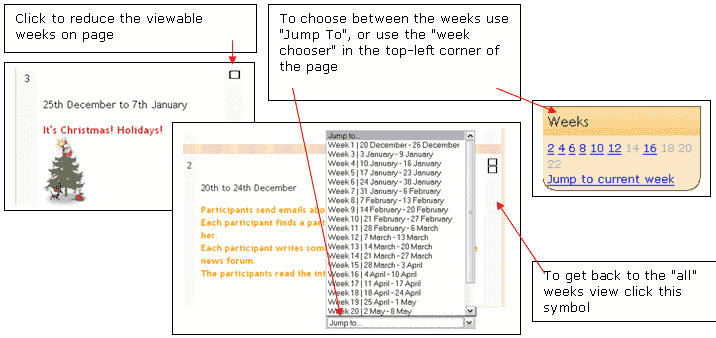
This setting is saved by Moodle. When you visit the course next time, you will get the same view.
2. I can only see one week of the course, where have the other weeks gone?
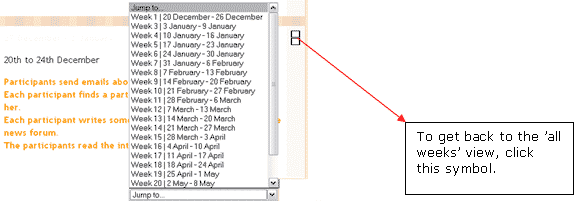
3. After a few clicks I have lost track of where I am. Help!
You can always see where you are in the Moodle site by looking at the top of the page where you will see the path you have taken underneath the course name. This is called a crumb trail (after Hansel and Gretel). For example Teaching Culture, Course1, Forums, news forum.
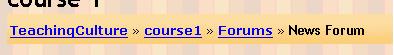
All the locations are hot linked and you can jump back to any one of them by clicking on it. For example clicking on ‘Forums' takes you to the list of all forums in the course.